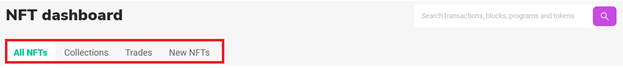What Is SolScan and How to Use It Full Details Are Given Below.
TL;DR
Solscan is a Solana blockchain explorer alternative. It allows you to view blockchain data on transactions, contracts, accounts, and other topics. Understanding how to utilize a blockchain explorer is highly useful if you routinely use Solana or perform any troubleshooting.
SolScan also offers Defi and NFT dashboards, as well as an analytics platform. You may also utilize their API to create your own customized feeds. All of these can be found in the website’s header.
Introduction
Solana is a Proof of Stake (PoS) blockchain on which project developers can create decentralized applications (DApps), coins, and smart contracts. Users, like any other active chain, require an easy way to access blockchain data. Solana has a specialized block explorer named SolScan, similar to BscScan and EtherScan. Let’s go through some of the most significant features as well as some basic tutorials.
What is SolScan?
Solscan is a blockchain explorer that searches the Solana blockchain for information. It’s a popular substitute for Solana’s official explorer. SolScan transforms difficult transactional data into something that can be read quickly. The block explorer allows you to see everything that has been recorded on the blockchain, including crypto transactions, addresses, smart contracts, blocks, tokens, and more. It’s free to use and doesn’t require an account, but if you want more features, you may create one and log in.
Why should I use SolScan?
Anyone transacting with a network has to use a blockchain explorer. Whether you’re not sure where your staked coins went, or if a transaction is still pending, you can utilize SolScan to figure it out. You can trust the information on SolScan because it comes directly from the Solana blockchain. SolScan or any other blockchain explorer will assist you in better understanding the mechanics of the DApps you use and the transactions you make.
SolScan follows the same format as EtherScan, which makes it simpler to comprehend. Many people prefer it to Solana’s official explorer because of its layout. It’s entirely free to use and includes a number of useful tools, lists, and graphs. The explorer also includes a set of public APIs that may be used to make use of real-time data from SolScan into custom, third-party applications, and tools.
How to look up transactions and addresses on SolScan?
The search function for transactions and addresses is one of SolScan’s most popular features. You can easily access a big amount of data if you have the correct hash. Transaction costs, confirmations, timestamps, addresses involved, and more are all included.
Transactions
1. Every Solana transaction is signed and logged on the Solana mainnet. This is an example of a long string of numbers and letters that look like this:
4xFJjyDJ4QhA3kGmkGXsP39rqxkLFKzi615iZHvXs3bAURdFz8CJxFduf6VzYqcDnWUTS3AXWMwWQrYQwkRPBKHm

2. Copy and paste the signature into SolScan’s search bar and hit enter.

3. You’ll now see all available information about the transaction you searched. This is divided into three
4. The [SOL Balance Change] and [Token Balance Change] tabs provide details on the transaction’s token balance changes for all parties involved if you need more information.
Addresses
A strategy similar to this can be used to learn more about a certain address. After that, you may look up a complete history of what happened at the place. This can offer you a quick overview of a wallet’s transactions and smart contract interactions.
1. Locate the Solana address you wish to investigate. It’s not as long as a signature and looks like this:
138KHwTqKNWGLoo8fK5i8UxYtwoC5tC8o7M9rY1CDEjT
2. Paste the address into the search field in SolScan and press Enter.
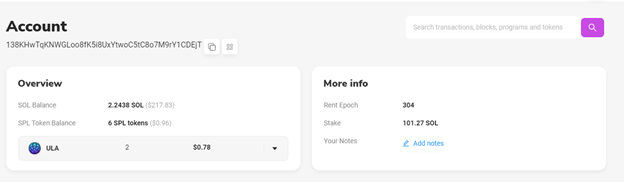
- You’ll now be able to access all of the information about the account you were looking for. The [Overview] section displays current account balances, whereas the bottom tabs are primarily used to check transaction history.
On SolScan, tokens are easily verified, and you can see all of their data. All you have to do is:
1. Enter the token address into SolScan’s search field by copying and pasting it. We’ve used a wrapped version of Bitcoin (BTC) in this example, but you could also use a wrapped version of Ethereum (ETH) or any other Solana token.
The token address is as follows:
9n4nbM75f5Ui33ZbPYXn59EwSgE8CGsHtAeTH5YFeJ9E
2. You should see the following information if you typed the address correctly.
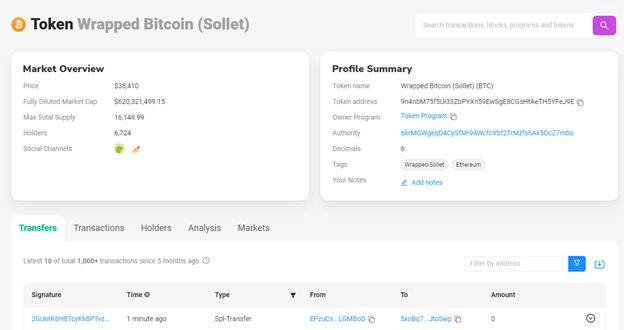
Tokens
How do I find Solana’s active accounts?

- By clicking [Analytics], you may learn about the number of active accounts and other crucial blockchain data.
- The SolScan statistics website includes data on network nodes, transactions per second (TPS), new tokens, new NFTs, and more. The amount of daily active wallets may be found under the [Accounts] header.

- Keep in mind that you can change the time period in the top right corner
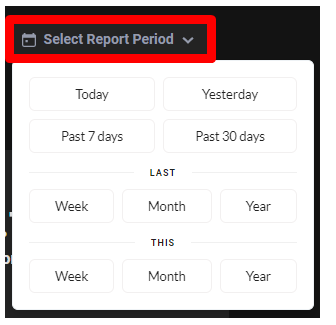
How to access Defi dashboards on SolScan
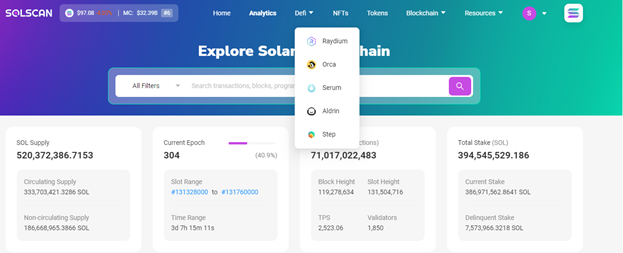
1. The Solana block explorer has dashboards for some of the largest DEXs in the ecosystem. They’re easy to find under the (Defi) tab.
2. Now let’s look at Raydium. This dashboard displays basic information about their liquidity pools’ Total Value Locked (TVL), volume, and active trading pairs.

How to access the NFT dashboard on SolScan
1. The NFT dashboard in SolScan makes it simple to see new NFTs, trades, and collections. The part can be found in the website’s header.